Creation of Personal collection.
Process of creation of Personal Collection is similar to the
process of creating pool collection the steps which are different are mentioned
below.
At the start of the wizard just select “Personal Virtual
desktop collection”
Select “Disable automatic user assignment” so that you have
the option to assign the Virtual machine to appropriate user from the domain.
Once the collection creation wizard is complete the
collection will be shown under RDS roles in Server Manager.
Assigning machines to specific domain
users.
Next we need to assign the Desktop to specific users.
Right click on the machine which needs to be assigned &
click on “Assign Virtual Desktop”
Click on Browse and select the domain user to whom you want
to assign the desktop:-
Click on assign.
After this the Virtual Desktop will be assigned to specific
user:-
Read more about VDI Pool -
VDI (Virtual Desktop Infrastructure) pool refers to a group or collection of virtual desktops that are created and managed within a VDI environment. VDI is a technology that allows virtualization of desktop operating systems, enabling multiple virtual desktop instances to run on a centralized server or data center.
In a VDI pool, virtual desktops are created from a master image, which is essentially a template containing the operating system and necessary applications. The master image serves as the base configuration for all virtual desktops within the pool. When users connect to the VDI environment, they are assigned a virtual desktop from the pool, and they interact with it as if it were a traditional physical desktop.
There are typically two main types of VDI pools:
1. Persistent VDI Pool: In a persistent VDI pool, each user is assigned a dedicated and personalized virtual desktop that retains user-specific changes and data across sessions. This means that each time a user logs in, they get the same virtual desktop with their files, settings, and applications intact. This setup is ideal for users who need to customize their desktop environment according to their preferences.
2. Non-Persistent VDI Pool: In a non-persistent VDI pool, each user is given a random or temporary virtual desktop from the pool whenever they log in. These desktops are often created from a clean state using the master image, and any changes made during the session are discarded once the user logs off. Non-persistent VDI is more suited for scenarios where users don't require persistent storage of their data or settings and helps ensure a clean and consistent environment for each session.
VDI pools offer several benefits, including:
1. Centralized Management: With VDI pools, administrators can manage and maintain desktops from a centralized location, making it easier to update, patch, and apply changes uniformly across all virtual desktops in the pool.
2. Resource Optimization: VDI allows for efficient utilization of server resources, as multiple virtual desktops can run on a single physical server, reducing hardware costs and power consumption.
3. Improved Security: Data and applications remain centralized in the data center, reducing the risk of data loss or unauthorized access from endpoint devices.
4. Flexibility and Mobility: Users can access their virtual desktops from various devices and locations, enabling better mobility and remote work capabilities.
VDI pool technologies are commonly used in enterprise environments, educational institutions, and other organizations where the deployment and management of desktops are a significant concern.
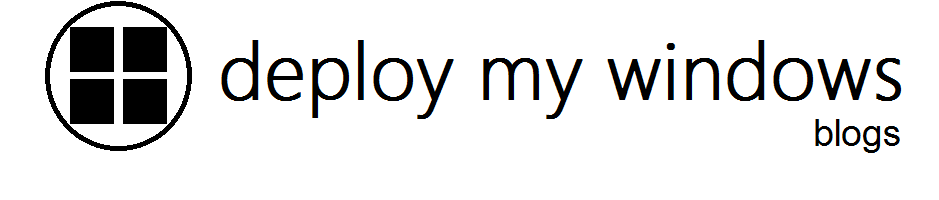
No comments:
Post a Comment